Hi everyone. David Tatera here with CryptoTutorials.org. Today, I'm going to give you a quick video that's going to explain to you exactly how to handle that insufficient output error on PancakeSwap.
Undefined And Insufficient Output Error
Here I am inside PancakeSwap and I'm going to attempt to make an exchange. I've got this token, a little bit of BNB, and I'm going to buy this new Yoshi token. When I click to swap brings up the screen and I says confirm, the swap and transaction cannot succeed due to error undefined.
This actually is the same thing. Sometimes it'll pop up a little different and it will actually say, Insufficient Output Amount. Either way, it's basically the same token, the same problem. For a lot of people, what they do to solve it is they try to drop the amount that they're buying.
You Don't Have To Decrease Your Purchase
But that can be really frustrating. Sometimes you don't want to buy $10 worth of a token. You want to buy a hundred dollars or a thousand dollars worth of the token.
So there's a really good fix that I learned which will allow you to make the exchange and get it through for the amount that you want. I'm gonna explain that to you here in just one second, but before I do quickly, I want to let you know, we are still offering our $97 airdrop masterclass totally free. If you haven't taken this yet, please take the time and do it for yourself. Literally thousands, tens of thousands of dollars in crypto is given away every single month for free with these airdrops.
Last year Uniswap gave away 400 tokens. If you look at the price of a Uniswap token, that's over $15,000 right , just for free crypto you could have gotten last year for testing a platform. Would have taken you a few hours at the absolute most in fact, probably just a few minutes. Go to GetMyFreeCrypto.com and make sure you take the Masterclass. You will learn so much from it.
PancakeSwap Is Bad At Math
Back to how to solve the insufficient output error... It turns out that what is causing this problem to happen, is a math error. Right now, it's listing 18996500. It's got this long string of numbers. It turns out PancakeSwap can't handle the math. So what we're going to want to do is cut this down to a rather simple amount of math.
I've knocked off most of the extra trailing numbers and put them into zeros. I do that on the buy side. I don't exactly understand why you need to do that, but it's not how much you're selling. It's how much you're buying. You want to make how much you're buying a very simple to calculate number.
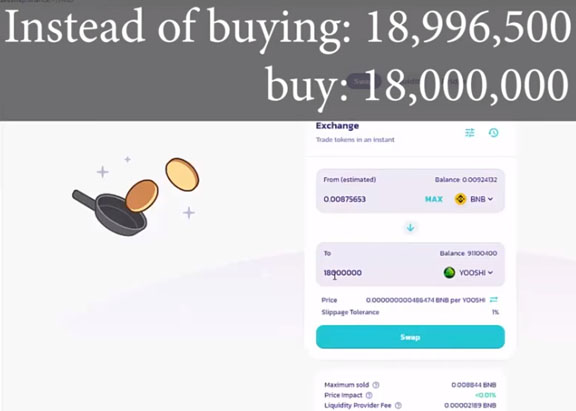
Simplify The Buy - End The Insufficient Output Error
Then when you click swap, confirm swap, boom. You can see it's pulling it up in my MetaMask. At this moment, it turns out I have insufficient funds. I don't have enough BNB to cover it. But at the point where you see that MetaMask popping up, that's going to tell me that it's a success. I would be able to complete this swap.
I'm going to reject it. I'm not going to actually complete it, but that got us past that insufficient output or any of those different errors that you get. It's all because of this number.
Just make sure you get that number down into a nice round even number and the transactions usually go through. All right, thank you again.
If you're still stuck, please throw me a question in the comments. I love to answer comments and try to help guide people through this. I know it's a confusing process. So ask your questions there. I definitely respond and try to answer questions as best I can. You can also check my post where i have explained about how to solve matic not showing up in metamask wallet problem.
Aloha

